

PaperCut
Fully embedded print management software for businesses that need a secure and flexible printing solution to reduce costs and environmental impact in a smart and efficient way

Powerful print management for printers and MFPs
Print management solution designed to help streamline your business processes to increase efficiency and enhance productivity within your organisation.

PaperCut MF is a powerful print management solution to enable, track, manage and secure your printing, copying, and scanning with complete visibility and control of your print environment.
It doesn’t matter what size you are, what printers you use, or what operating system your users prefer – PaperCut MF is for you. That’s because we take a cross platform, vendor-neutral approach to technology and device support to deliver a print management solution that just works.
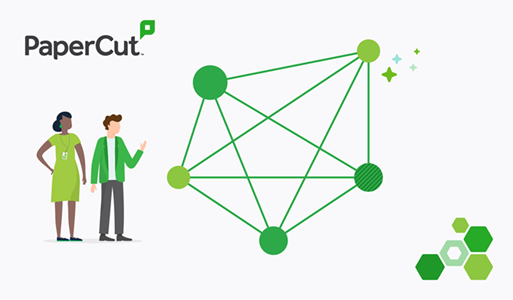



Simple, powerful print management in the cloud.
Cloud-native, fully embedded print management software for businesses
that need a secure and enable print, copy, and scan.

Convenient printing for everyone
With the introduction of BYOD (Bring Your Own Device), mobiles, multiple operating systems and mixed printer brands, printing got complicated. For both users and IT.
Now PaperCut’s Hive serverless printing makes printing easy again.
Print from any device to any printer in seconds
Print quickly from Chromebook, Android, macOS, iOS, and Windows devices.
Copy and scan tracking
Full device visibility doesn’t just track printing, it tracks copy and scan as well.
Visibility is the first step in empowering and building accountability.
Convenient print release options
PaperCut’s Find-Me Print feature empowers IT to set up one universal print queue that users can send their jobs to then simply walk up to any printer to release it. PaperCut Hive is also installed on the printer, connecting it to the cloud, and enabling intuitive and responsive print release, all from the panel.
Simple and quick onboarding for users and guests
No user directory, no problem – simply invite employees and guests to print via their email address. If you do have a directory, sync seamlessly with best-in-class cloud sources like Office 365 and GSuite.
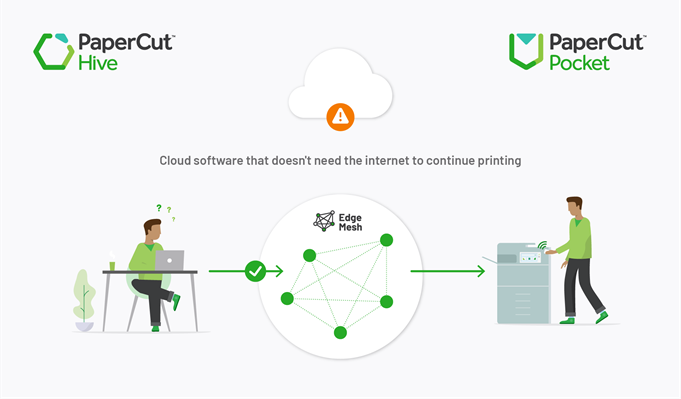

Frequently Asked Questions
Our printing costs are unpredictable. How can a print management solution help us control expenses?
How can we ensure the security of sensitive documents when using a shared printer?
Managing multiple printers across the organization is challenging. How can a print management solution streamline this process?
We are looking to reduce our environmental footprint. How can a print management solution help us be more sustainable?
We need to allocate printing costs to specific departments or projects. How can a print management solution help with job accountability?
Our users often experience delays due to print queues. How can a print management solution enhance user productivity?
How can we ensure that our print processes comply with industry regulations, and how does the solution address document security?
Our workforce needs the flexibility to print from mobile devices. Can a print management solution accommodate this?
Our printers often experience downtime, impacting our workflow. How does a print management solution help with printer maintenance and reliability?
We have limited insights into our printing activities. How can a print management solution provide better visibility and analytics?
